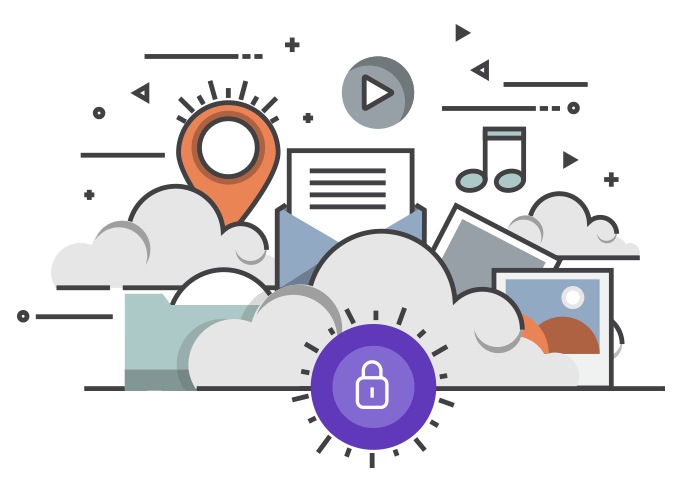I Need WiFi in My House: Secrets to Set Up Without a Provider
Imagine this: a small business owner in rural America just moved into a new office, ready to hustle and grow. But there’s a catch—no internet service provider (ISP) covers the area, and the budget’s tight. Sound familiar? The good news is, you don’t always need an ISP to get WiFi flowing in your house or workspace. With a few clever tricks, you can set up a wireless network to keep your devices connected, your team collaborating, and your business humming—all while keeping costs low and profits high.
The demand for flexible WiFi solutions is skyrocketing. Recent industry shifts show more businesses, especially startups and remote teams, are ditching traditional ISPs to avoid hefty contracts and unreliable service in underserved areas. Instead, they’re turning to local networks, mobile hotspots, and community-driven solutions to stay connected. That’s where we come in at JetTechSolutions.com. As your go-to for ISP and software services, we help business owners like you build custom WiFi setups that save money and boost efficiency, whether you’re online or offline.
Let’s break down how you can set up WiFi in your house without an ISP, why it’s a smart move for your bottom line, and how our tailored solutions can take it to the next level.
Why Go ISP-Free? The Business Case
Skipping an ISP isn’t just about dodging a monthly bill—it’s about control. Traditional providers often lock you into long-term contracts, charge for installation, and throttle speeds when you least expect it. For a business owner, that’s a cash drain and a productivity killer. By setting up your own WiFi, you can:
- Cut Costs: No recurring ISP fees means more budget for marketing, inventory, or hiring.
- Stay Flexible: Local networks work anywhere, perfect for pop-up shops or remote offices.
- Boost Security: Control your network to protect sensitive client data.
Industry chatter highlights a surge in businesses using offline networks for tasks like file sharing, point-of-sale systems, and internal communications. These setups are especially popular in areas where ISPs are scarce or overpriced. But how do you actually make it happen?
Option 1: Build a Local WiFi Network
You don’t need the internet to have WiFi. A wireless router can create a local area network (LAN) for your devices to talk to each other. This is ideal for sharing files, connecting printers, or running a security system—all without an ISP.
Here’s the gist:
1. Buy a wireless router (skip the WAN port for offline use).
2. Connect it to power and plug wired devices into its Ethernet ports.
3. Configure the router’s DHCP server to assign IP addresses (e.g., 192.168.0.1).
4. Set a network name (SSID) and a strong WPA3 password.
5. Connect your devices and start sharing.
This setup is perfect for small offices or home-based businesses. It’s cheap, quick, and lets you control everything. Need to scale up for more devices? Add a network switch. Our team at JetTechSolutions.com can handle the setup, ensuring your network is secure and optimized for your workflow.
Option 2: Mobile Hotspots for On-the-Go Connectivity
If you need some internet access without an ISP, your smartphone or a dedicated hotspot device can be a game-changer. Most phones can share their cellular data as a WiFi signal, and standalone hotspots offer more power for multiple devices.
| Method | Pros | Cons |
|---|---|---|
| Smartphone Hotspot | Easy to set up, uses existing plan | Drains battery, data caps apply |
| Dedicated Hotspot | Supports more devices, better range | Upfront cost, needs a data plan |
Hotspots are great for light browsing or sending emails, but heavy streaming or large downloads can eat through data fast. We can source cost-effective hotspot devices and pair them with unlimited data plans tailored to your business needs, keeping you connected without breaking the bank.
Option 3: Tap Into Public or Shared WiFi (With Caution)
In urban areas, public WiFi from cafes, libraries, or even a neighbor’s network (with permission) can be a free workaround. Apps like WiFi Map help you find nearby hotspots. But here’s the catch: public networks are risky. Unsecured connections can expose your business data to hackers.
If you go this route, use a VPN and avoid sensitive transactions. Better yet, let us set up a secure guest network or directional antenna to safely share a neighbor’s WiFi while splitting costs—an innovative way to save money without sacrificing security.
Why JetTechSolutions.com Is Your Partner
At JetTechSolutions.com, we get that your business thrives on efficiency and smart spending. Our ISP and software services are designed to give you WiFi that works for you, not against you. Whether it’s configuring a local network, sourcing hotspot devices, or securing shared connections, we handle the tech so you can focus on making money. We’ve helped businesses across the US cut connectivity costs by up to 30% while boosting uptime and security.
Ready to get WiFi in your house without the ISP hassle? We’ll assess your space, recommend the best setup, and install it fast—often in under a day. Plus, our software solutions can integrate your network with CRM tools, inventory systems, or cloud backups to keep your operations seamless.

Your WiFi setup doesn’t have to be this messy—JetTechSolutions.com brings clarity and connectivity to your business!
Final Thoughts
Getting WiFi in your house without an ISP is more than a cost-saving hack—it’s a strategic move to keep your business agile and profitable. From local networks to hotspots, the options are practical and accessible. But don’t settle for a DIY mess that slows you down. Partner with JetTechSolutions.com to get a custom, secure, and scalable WiFi solution that grows with your business. Let’s connect your house, your team, and your goals—without the ISP price tag.